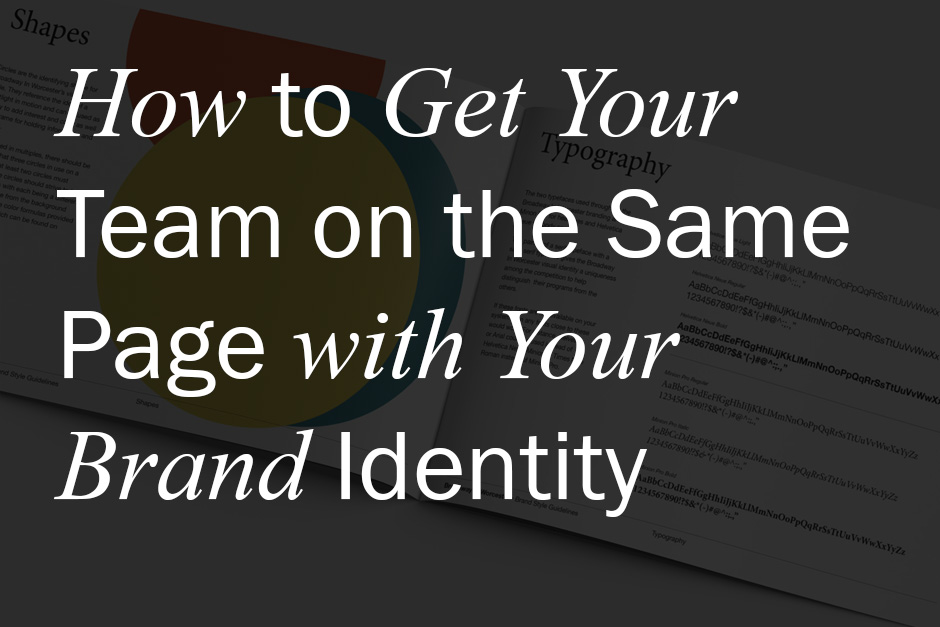9 Tips for Using and Choosing Fonts
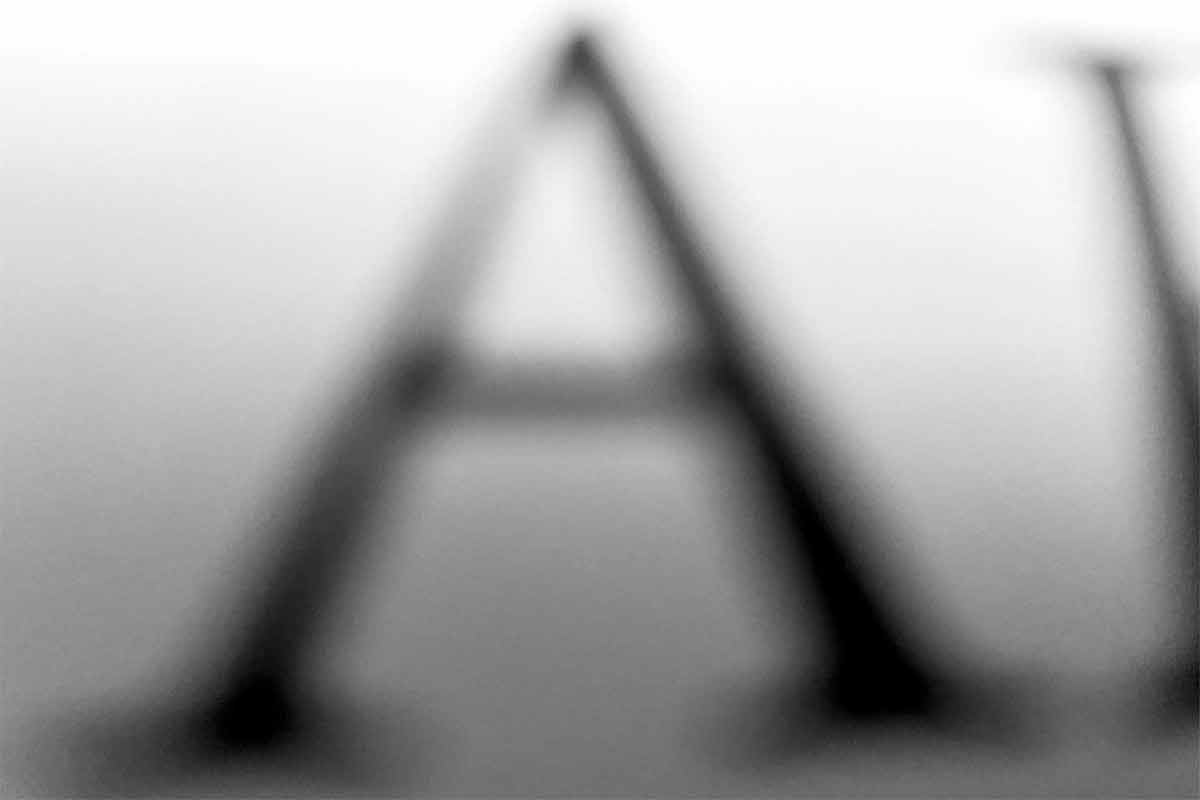
Everyday we read and type words on our screens. Whether you realize it or not, we all work with fonts and typography every day from writing emails to texting a friend. For most of us, fonts don’t matter…until it’s time to choose one.
And so the journey begins. With so many font options to choose from, where do you start? Does it matter which font you choose? Once you choose one, how do you use it? Should more than one font be used?
To answer these questions I’ve come up with 9 guidelines that I follow when working with fonts that I think will be helpful to you too.
1. Message
What are you trying to say with the words that you’re typing? Different font styles evoke different emotions. An elegant script font gives off a different kind of feeling than a stencil or scribbled handwritten style one. Try to match the font to the message. You wouldn’t type out an important formal letter in Comic Sans would you? Though when in doubt just use Helvetica.
2. Legibility
If someone can’t read your message how will they know what you have to offer? Examine your font choice carefully to make sure there are no issues with characters that may be mistaken for others and possibly change the meaning you were going for. On the other hand, I also believe that if your content is strong enough to capture attention then it’s okay for the audience to work a bit to figure out how to read it. Look at psychedelic rock posters for example. Some are hard to read but not impossible to figure out if you’re interested in what it’s saying.
3. Limit Your Fonts
Speaking about clarity, in most cases less is more, especially for text. When deciding on which font to choose, one that has different weight options (bold, italic, regular, condensed, etc.) is ideal. That gives you plenty of options to work with while keeping the variations in the same family for consistency. Another option is to pick two fonts that compliment each other. Use one of them for headlines and big text and another for the body copy. I can’t tell you which to choose you’ll have to try some out for yourself to find what feels right. That’s how the pros do it. ; )
4. Hierarchy
Speaking of headlines and body copy, another useful tool is hierarchy. Basically hierarchy is making your most important content stand out the most and the least important stand out less. Pretty simple. Bigger, isolated or top of the page placement will be read first. Anything outside of that gets reduced in size, grouped with other items or moved down on the page to help the eye flow to where it needs to go. The 99designs blog has a nice post that goes more in-depth here.
5. Read
It is extremely important to read and understand the meaning behind the words that you are using to design your marketing message. Reading the text you’re using helps give context and direction to your layout and overall design. It helps inform most all your design decisions including which fonts would be best to use. Or which fonts would not be best to use. Or maybe after reading the text you decide that the obvious fonts to not use would in fact be the correct fonts to use for your message. Finding the meaning hidden in the message of your content and brand will only help inform your design direction even more.
6. Size
Don’t be afraid to go big or go small as needed. The default font size on most text programs is 12 points. What an awkward size since most copy in books and novels in between 6 to 10 points at the most. Unless you’re trying to pad your book report with extra pages to meet the minimum page count for class, 12 points should not be your go-to font size for everything. Play around with various sizes to see which would be the most ideal for your marketing piece. For a poster or flyer hanging on a wall you’ll probably want to go bigger to catch the attention of passersby. Keep in mind though that different fonts can read differently at the same sizes. It’s best to always look at a physical print out of your text to make sure it’s at the proper size for you upon final print.
7. Colors
As mentioned before, figuring out your message will help determine what colors are needed for your fonts. For me, unless the design calls for something outrageously colorful, I like to use color for emphasis on certain words. Again keep legibility in mind (see tip #2). It can be an issue if you don’t take an objective look at how your message will be conveyed out in the world. Like bright yellow on a white background won’t usually read well. Also keep in mind that colors on the screen look different (usually darker) when printed out.
8. Limit Effects
Be mindful of using any effects on your font. Drop shadows, underlines, all caps, bold, italic, bevels, gradients, etc. should be used sparingly where it makes sense to and if at all. Adding effects for the sake of it can detract from your intended message, making it distracting and overwhelming to look at. A lot of advertising design I noticed uses bevels, drop shadows, and strokes. If you need one those effects to make your type readable you probably need to rethink your design. Please try to restrain yourself from adding any of those unnecessary bell and whistles.
9. Don’t Stress
They’re just fonts. They can’t hurt you. If you want to use Comic Sans, go for it. Though, if there is one of these tips that I’d focus on most it would be to know your message and use that as your compass. The rest will take care of itself.
If you found these tips helpful, join my biweekly newsletter where I share inspiration, insights, and resources to help your small business reach it’s big goals.
Recent Posts
How to Get Your Team on the Same Page with Your Brand Identity
Read This Before You Hire A Logo Designer for Your Small Business
Small Business Insights: Kingside Development
Improve Your Branding. Improve Your Business.
Get inspiration, insights, and resources to strengthen your branding and marketing.
Delivered to your inbox every week.